Class Objectives
Each of these courses cover the basic compontents of the software. Each class will also include a section on integrating the software into the curriculum. These courses can also be tailored to meet the needs of your paraprofessional and office staff.
Each class can be taught separetely or you can combine the classes into a multi-session, multiple credit course.
Word Using a word processing program such as Microsoft Word is vital to today's students and office staff. There are two courses available, a beginning and an intermediate/advanced class. In the beginner's class particpants will be able to:
In the Intermediate/Advanced class the participants will be able to:
|
PowerPoint Do you need to make presentations? Are you tired of the same handouts and dull looks your students give you? using PowerPoint can add pizzaz to your presentations as well has create great handouts. There are two versions for this class, beginner and intermediate In the beginner's class, participants will be able to:
In the Intermediate class (PowerPoint Plus), participants will be able to
|
Excel Do you have lists of things that need organizing? Or how about keeping track of grades or class room spending? Do your students need to create and analyze data? Then this is the class for you. Excel is a powerful yet easy to use speadsheet that is needed both in the classroom and in the business world. This class is perfect for both classroom teachers, paraprofessionals and office staff. Participants will be able to:
|
Access Databases are the perfect tool for organizing lots of text. Use a database to organize textbooks, student addresses and anything else that can be classified and then queried for just certain information. Participants will be able to:
|
| Outlook
Do you have your addresses in place, read your email in another and keep a calendar in yet another place? Then you need Outlook. Outlook stores your address, downloads your emails and keeps your calendar all in a single, easy to use program. Participants will be able to:
|
|
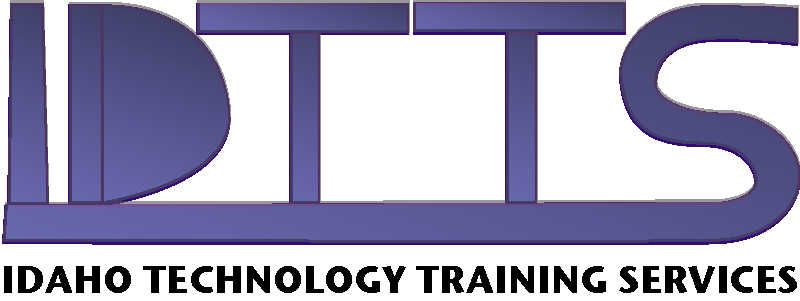 Your Source for Technology Training for Educators
Your Source for Technology Training for Educators