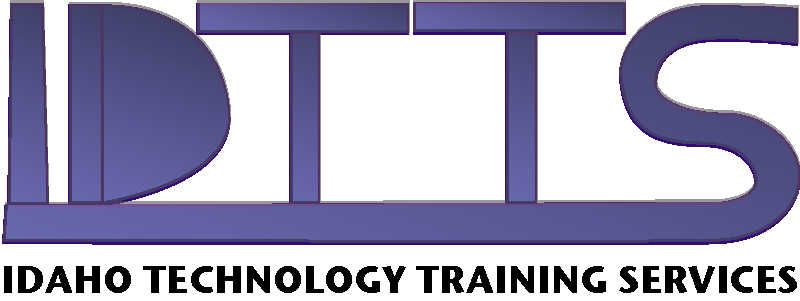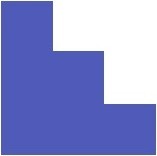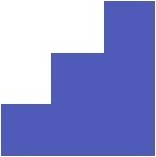|
Learn how to use this teacher and student friendly multimedia program. Beginning,
Intermediate, and Advanced classes are available.
Beginning classes cover basic stack construction including adding text, graphics, transitions, sounds, and buttons.
Intermediate classes continue on to importing graphics, text and video; and new button actions and animations.
Advanced classes teaches the easy to use Hyperstudio programing language,
HyperLogo
Class Objectives |